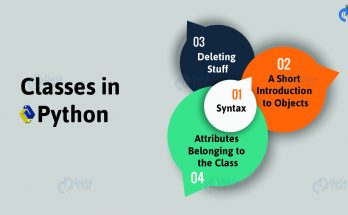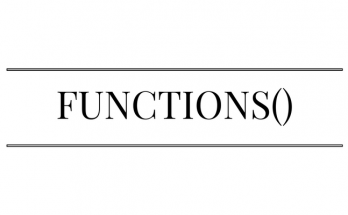Getting Started with Python
- What is Python?
Python is an interpred, high level programming language. It is a must know for all programmers all over the world.Python is an incredibly efficient language, with python your programs will do more in fewer lines of code than many other languages would require. Python’s syntax will also help you write “clean” code. Your code will be easy to read, easy to debug, and easy to extend and build upon compared to other languages. People use Python for many purposes: to make games, build web appli-cations, solve business problems, and develop internal tools at all kinds of interesting companies. Python is also used heavily in scientific fields for academic research and applied work.
- Why Python?
With Python the only limitation is your mind. Python community, which includes an incredibly diverse and welcoming group of people.You can always ask for help and help others in the python community. Unlike other programming languages Python is constantly getting upgraded and community feedback is taken into consideration. The developers of python are very considerate when it comes to feedback making things easy for all users, you can learn more at
- How do I get started?
For a beginner the easiest way to work with python is by installing Thonny IDE, I recommend using it mainly because it comes with the latest version of Python bundled in it. So you don’t have to install Python separately. Follow the instructions below:
- Download Thonny IDE from Thonny, Python IDE for beginners
- Run the installer and install Thonny in your computer
- Go to: File > New. Then save the file with .py extension. For example, hello.py, example.py, etc.
- You can give any name to the file. However, the file name should end with .py
- Then Simply open your file with Thonny and get started.
If you want to install python separately, you can do so as well.
- Hello World
After you’ve created a file with .py extension and opened with Thonny, Lets begin.
Now we will right our first program with python, Now write
print(“Hello World!”)
On your IDE and run it.
should show up.
As you might have guessed the function ‘print’ allows us to print whatever we put inside it to the screen, this function is really handy, and we will need this a lot in the future.