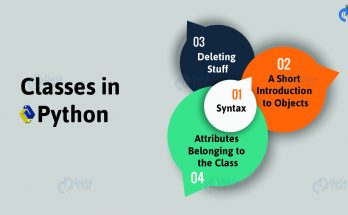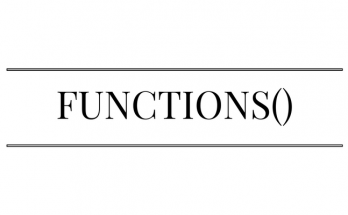The list is a most versatile data type available in Python which can be written as a list of comma-separated values (items) between square brackets. Important thing about a list is that items in a list need not be of the same type.
The first index is zero, the second index is one, and so forth.
Example of a list:
- list1 = [‘physics’, ‘chemistry’, 1997, 2000]
- list2 = [1, 2, 3, 4, 5 ]
The items in a list are mutable meaning that they can be later changed as the program runs.
From the above example, if we wish to change the item in list1, in index 1 from “Physics” to “Math”, we can use the code:
- list1[1] = “blackcurrant”
- print(list1)
- Gives output: [‘Math’,’chemistry’,1197,2000]
We can use many methods in lists to get the number of elements, to join the lists, add new values and more.
- len() can be used to find the number of elements in a list.
- list1 = [‘hello’, ‘world’]
- print(len(list1))
- Gives output: 2 as there are 2 elements in the list.
- append() can be used to add an item to the end of the list.
- odd = [1, 3, 5]
- odd.append(7)
- print(odd)
- Gives output: [1,3,5,7]
- + can be used to concatenate items into a list.
- odd = [1, 3, 5]
- print(odd + [9, 7, 5])
- Gives output: [1, 3, 5, 9, 7, 5]
We can uses indexes to return or remove elements from the list as well.
- thislist = [“apple”, “banana”, “cherry”, “orange”, “kiwi”, “melon”, “mango”]
- print(thislist[2:])
- Gives output: [‘cherry’, ‘orange’, ‘kiwi’, ‘melon’, ‘mango’]
- Using a negative index will give us the last element.
- thislist = [“apple”, “banana”, “cherry”, “orange”, “kiwi”, “melon”, “mango”]
- print(thislist[-1])
- Gives output: [‘kiwi’]